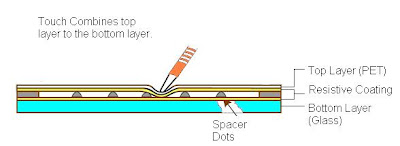A touch screen is an electronic visual dispay that the user can control through simple or multi-touch gestures by touching the screen with one or more fingers.Some touchscreens can also detect objects such as stylus or ordinary or specially coated gloves.The user can use the touchscreen to react to what is displayed and to control how it is displayed.
After using a touch sensible display a tech geek would wonder how is this working? What type of circuitry is used in this display? I would tell you how touch screen works in this article.
A touch screen is a two dimensional sensing device which is made of two sheets of material separated by small spacers. Generally a sheet of glass is used as a bottom layer and a sheet of Polyethylene(PET) is used as a top layer. Polyethylene is a flexible material.
These two sheets are covered with a resistive substance which is usually a metal compound named Indium Tin Oxide (ITO). Thin layer of ITO is uniformly spreaded onto each glass and PET layer. Small bumps named spacer dots are added onto the glass over the resistive coating. This spacer dots creates space between two layers and prevents accidental or a false touch.
When someone touches the display, the PET film is pressed down so the two resistive surfaces touch each other which completes the circuit. The position of this touch can be calculated by a touch screen controller circuit.The controller circuit uses two dimensional system to determine the point of touch.